SPB Mobile Shell 2.1.1 Beta 2 (PocketPC)

Spb Mobile Shell introduces the next generation user interface while keeping all advantages of a Windows Mobile device. Enjoy your Windows Mobile phone!
Now Screen gives you quick and enjoyable way to check the status. You can see your most important information with a quick glance. Even more importantly, you get the quickest and most direct way to respond as needed. For example, you can open your Inbox to read new emails with just a tap or with a couple of hardware key clicks.
Now Screen contains:
* Date and time
* Missed calls and unread messages
* Phone profile
* Next alarms and appointments, calendar
* Battery and signal levels
* Weather forecast
Spb Menu
Spb Menu adds a fast and convenient way to navigate through your device. It is designed for one-handed navigation. Typical response time on qVGA devices is under 80ms. Clear design, Vista-style icons and animation on the first level make it look nice too.
Speed Dial Panel - Contacts Optimized for Fingers
The Speed Dial allows you to add up to sixteen photo contacts of your choice. You can also add a shortcut to the Spb Contacts on the panel.
Spb Contacts - Smart Contact Search
Contacts submenu gives you the fastest and most convenient way to find a contact. Thoughtful large buttons are optimized for finger taps, but can also be used with hardware keys. You can assign this screen to one of Today's soft keys, so you have instant access to it.
Smart Gestures - Fast Access to All Devices Features
From any application on the device you can quickly activate one of three panels using a gesture from the taskbar:
* Drag your finger from the left half of the taskbar down
* Choose the panel you want
* Release the finger to launch the panel
* If you want to cancel the gesture, release the finger outside of the grayed area.
Enjoy Your Pocket PC
Spb Mobile Shell introduces the next generation Pocket PC interface, that keeps all advantages of the previous Windows Mobile interface. Spb Mobile Shell is the first program a Pocket PC user should install, as it dramatically improves the old interface by adding features that most people expect from a modern PDA phone. With Spb Mobile Shell, you can enjoy your Pocket PC again!
more info @http://www.spbsoftwarehouse.com/products/mobileshell/
This file you download need a password to extract the .RAR files, just download from link below and enjoy it. File size only 135 Kb.
DOWNLOAD LINK 1 or DOWNLOAD LINK 2


 >>
>>










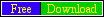


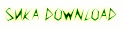





0 comments: for “ SPB Mobile Shell 2.1.1 Beta 2 (PocketPC) ”
Post a Comment
Please leave us comments.