Kaspersky Black List Solution
Monday, July 28, 2008
File makes all the blacklist key working , update will not be a problem
This patch makes all the blocked kaspersky licenses to working ,
from blacklist to whitelist,and it also protects them from blacklisting,
the “black.lst” file that is updated from kaspersky update will not be a problem anymore,
How to install:
- Before applying the patch go to kaspersky-Settings-Service and dissable Self-Defence option.
- Delete Any current key you install in kaspersky.
- Exit kaspersky by right click in the taskbar menu.
- copy patch in to kapsersky lab folder C:\Program Files\Kaspersky Lab.
- Press Clean Button.
- Then click to Patch Kaspersky Internet security or Kaspersky Antivirus (depends on what is the version you installed in your computer KIS or KAV).
- Then exit the patch and Open kaspersky,enable self-defense option and apply a new key. Thats all.
- It’s doesn’t Matter that key is blacklist or white list………Enjoy !!


 >>
>>











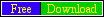


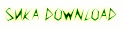





October 24, 2008 at 11:20 AM
Works for which version of KIS
July 19, 2009 at 3:29 PM
Works for the 2009 0r 2010 versions?